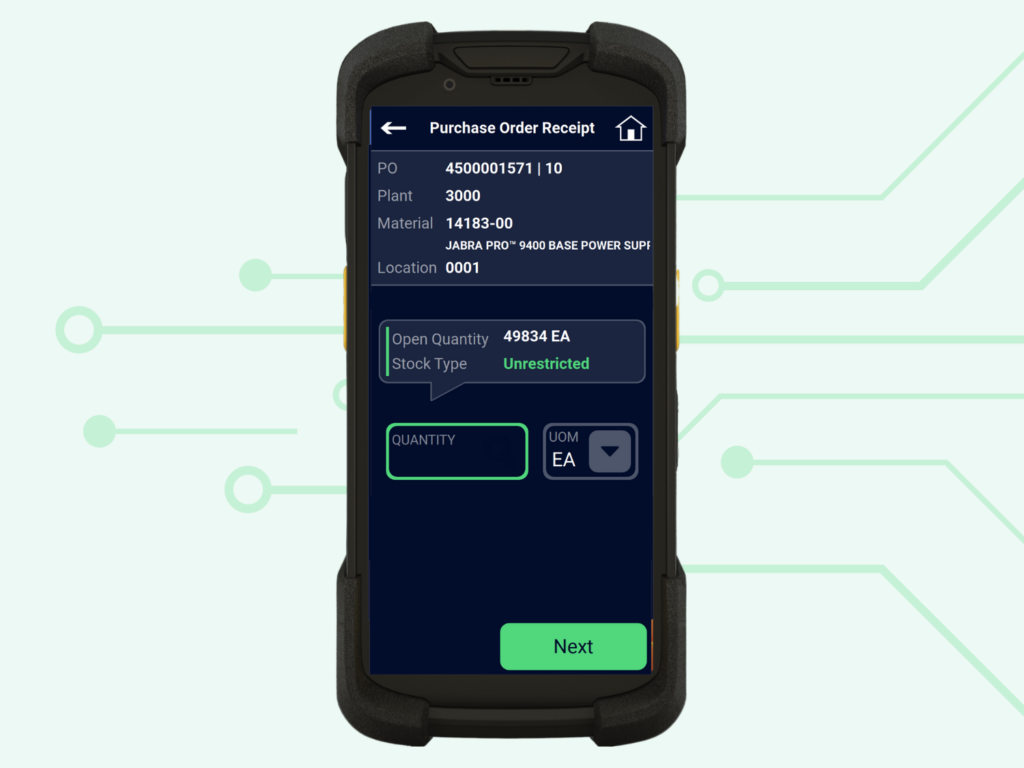SAP Purchase Order Processing Guide
Get to know SAP purchase order processing for the Materials Management (MM) Module and its mobile apps included in the RFgen MobileEdge™ for SAP solution. RFgen’s PO mobile apps suite drives efficiency and accuracy for inventory-based order receipts in the warehouse.
What is SAP Purchase Order Processing?
SAP Purchase Order (PO) Processing is a critical component for managing procurement activities using the SAP ERP system. It enables efficient handling of the purchase order lifecycle, from creation and approval to vendor management and invoice verification, ensuring seamless integration with inventory control and financial accounting.
How It Works
When a purchase order is processed in SAP, it triggers the preparation and shipment of goods from the supplier. The receiving dock in a warehouse is then responsible for accepting these goods, verifying them against the purchase order details, and updating inventory records within the SAP system.
This process ensures accurate tracking of inventory levels and effective coordination between procurement and warehouse operations.
Because organizations vary greatly in their individual requirements, many businesses customize SAP’s purchase order capabilities to better suit their needs.
Understanding SAP Purchase Order Processing
Definition and Core Functions
With SAP PO processing, users may create purchase orders, manage vendors, process purchase orders, report on metrics, and access data analytics.
Additionally, advancing reporting tools can be utilized to further optimize purchasing.
Commonly used features include automated purchase order generation, vendor evaluation tools, and procurement analytics.
A dashboard interface displays sections for purchase order creation, vendor management, contract management, and reporting at a glance.
Advanced Features and Functions
SAP PO processing enables automated purchase order generation and procure-to-order processes. E-Procurement capabilities and automated workflows offer crucial improvements in efficiency and cost control over manual paperwork.
Integration with Other SAP Modules
PO processing may be integrated with the Finance (FI) module for payment processing and financial reconciliation. PO processing may also be integrated with Sales and Distribution (SD) to ensure a holistic supply chain and financial operations.
Purchase Order Management and Vendor Relations
SAP PO processing is tightly associated with vendor relations in the following areas:
- Efficient purchase order creation and management that includes creating, approving, and managing purchase orders.
- Vendor management and evaluation: Maintaining vendor information, assessing vendor performance, and managing contracts.
- Cost control and budget management in procurement.
RFgen’s Role in SAP Purchase Order Processing
RFgen puts SAP Purchase Order Processing receipts and inquiries into the hands of workers. Workers can instantly access SAP data on open POs for efficient processing of order lines with total visibility.
RFgen’s SAP PO Processing Suite works in conjunction with these other SAP mobile app suites:
Mobile Inventory Applications for SAP Purchase Order (PO) Processing
RFgen for SAP includes mobile applications for several transactions in its SAP Purchase Order Processing Suite, providing mobile automation for PO receipts and inquiries. Inquiries can be made based on a number of criteria for open POs.
Purchase Order Receipts
This functionality enables users to receive purchase orders and then specify the placement of received items from a mobile device. Warehouse-controlled locations, batch-managed materials, and serialized materials can be easily accommodated. Optionally, labels may be printed directly from the application.
Purchase Order Inquiries
This functionality allows users to find all open POs and order lines based on a specified material. From there, PO information such as PO #, supplier information, and quantities, can be reviewed. ME2N and ME2M may be utilized as well, depending on need.
Best Practices for SAP Purchase Order (PO) Receipts
In addition to using SAP for purchase order receipts, consider the following best practices for efficiency and accuracy:
- Timely and accurate receipting in the SAP system upon arrival. RFgen mobile barcoding ensures perfect accuracy and instant updates to SAP at point-of-scan.
- Three-way match process. This ensures the purchase order, goods receipt, and supplier invoice align, reducing overpayments and fraud.
- Digital documentation and record keeping. RFgen automates the tracking of all transactions, recording each step in SAP as work occurs.
- Use of advanced tracking methods. Utilize batch tracking, serial number recording, and automated matching to further enhance accuracy and efficiency.
- Conduct regular audits and reconciliation. Check goods received against POs and invoices to identify (and rectify) any discrepancies.
- Regular training. Train staff regularly on SAP processes and compliance requirements to ensure procedures are followed correctly. RFgen can reduce training requirements by as much as 80%.
- Continuous improvement. Regularly review and update receipt processes to incorporate new technologies, feedback, and changing business needs.
- Effective communication. Ensure clear communication between procurement, warehouse staff, and accounts payable. Accurate, timely data collected via RFgen can help provide reliable visibility on relevant data.
Future Development of PO Processing
As an essential function, SAP Purchase Order (PO) Processing isn’t going anywhere anytime soon. In the future, purchase order processing as a whole is poised to become increasingly automated and integrated into supply chain management.
Rapid advancements in artificial intelligence and machine learning are making the Intelligent Enterprise even smarter, particularly in terms of real-time analytics and predictive capabilities. RFgen will be crucial in ensuring accurate data in SAP.
As data analytics continue to gain prominence, consider adding a visualized dashboard element to your warehouse operations using the RFgen Mobile Unity Platform®.
Training and Support Resources
Due to SAP’s popularity, training and support resources are widespread. Some handy resources include:
- SAP Learning Hub: Build and maintain SAP skills with digital learning.
- SAP Learning: Free hands-on learning and courses.
- SAP Certification: Become a trusted SAP expert with valuable solution skills.
Community and online forums also offer ways to engage with the SAP community for advice, best practices, and problem-solving strategies.
Resolving Common Issues in PO Processing
If you’re experiencing issues using SAP Purchase Order Processing, try visiting the SAP Support Portal.
For RFgen users, contact technical support.
For non-customers, contact us directly to learn more about what RFgen’s Purchase Order Processing Suite can do for you.