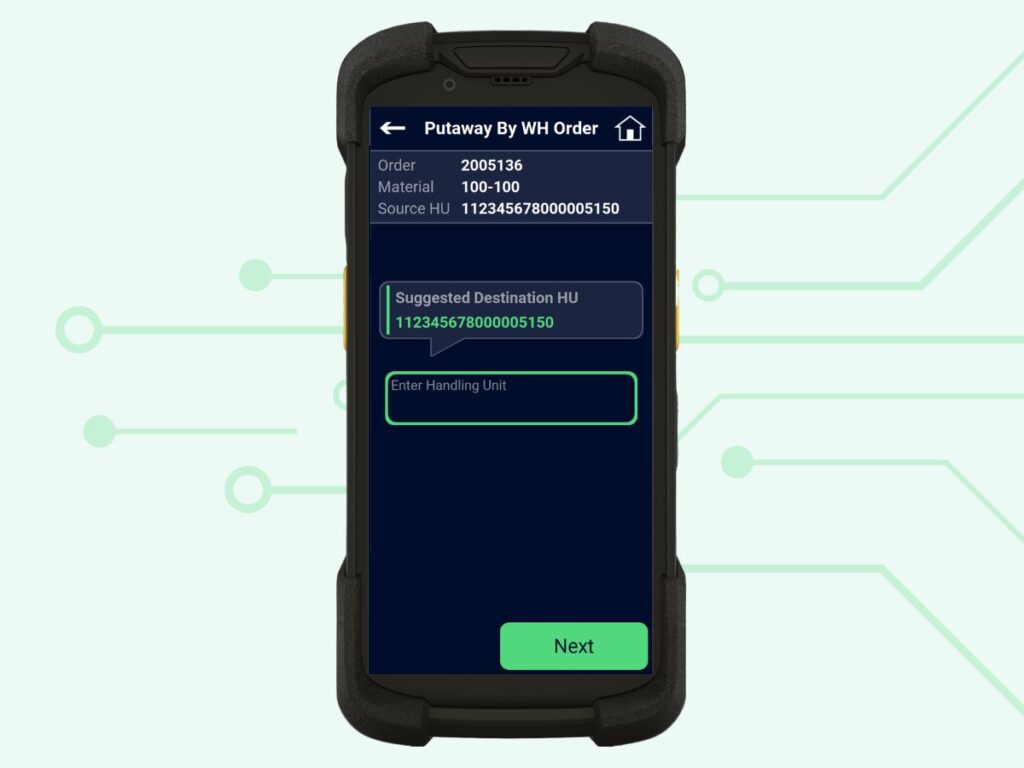SAP Extended Warehouse Management Guide
Get to know the SAP Extended Warehouse Management (EWM) module and the mobile apps included in the RFgen MobileEdge™ for SAP solution. RFgen’s EWM mobile app suite optimizes advanced warehouse management for inventory control, warehouse processes, and production.
What is SAP Extended Warehouse Management?
SAP Extended Warehouse Management (EWM) is an advanced warehouse management module for the SAP ERP system. As a part of SAP’s Supply Chain Management (SCM) solution package, EWM provides comprehensive functionality for managing complex warehouse inventory operations.
Understanding SAP Extended Warehouse Management
Definition and Core Functions
The SAP Extended Warehouse Management module delivers advanced warehousing control and oversight, enabling maximum resource optimization for labor, materials, and equipment. Core functionality includes:
- Advanced Warehouse Management: Detailed management of inbound and outbound warehouse processes, including complex cross-docking, slotting, RF framework, and yard management.
- Handling of Goods Movements: Supports processes for goods movements such as goods receipt and issue, stock transfers, and replenishment.
- Resource Optimization and Task Management: Optimizes resource allocation, task interleaving, and efficient warehouse task management.
- Flexible Warehouse Structure: Allows for a highly flexible and detailed definition of warehouse structures, enabling businesses to map their physical warehouse layout accurately in the system, including complex storage types, bin management, and areas for specific handling activities.
- Process and Layout-Oriented Storage Control: Optimizes storage and retrieval of goods based on warehouse processes and layout.
- Advanced Picking and Packing: Support for sophisticated pick and pack strategies, such as wave management, two-step picking, and kit-to-order processes.
- Labor Management: Labor management capabilities to assist with monitoring warehouse activities and labor resources optimization.
- Yard Management: Manages the movement of vehicles and trailers in the yard adjoining the warehouse.
Most organizations will want to customize SAP EWM processes to match specific operational needs.
Advanced Features and Functions
In addition to a robust collection of core capabilities, SAP EWM goes beyond the standard SAP Warehouse Management module with advanced features that further streamline your processes:
- Advanced Slotting and Rearrangement: Capabilities to optimize storage and product placement within the warehouse.
- Quality Management Integration: EWM can be integrated with SAP Quality Management (QM) for quality inspection processes within the warehouse, ensuring product quality and compliance.
- Advanced Tracking and RFID Integration: Option to integrate these advanced tracking technologies for enhanced inventory visibility and management.
- Integration with Automation Systems: EWM can also be integrated with automated systems like conveyor belts, automated guided vehicles (AGVs), and robotics.
- Batch Management and Serial Number Tracking: Supports batch management and serial number tracking, essential for industries dealing with perishable goods or traceability requirements.
- Advanced Reporting and Analytics for Warehouse Performance: Comprehensive reporting tools for analyzing warehousing efficiency and performance metrics.
Integration with Other SAP Modules
The Extended Warehouse Management (EWM) module can be used as a standalone or integrated with other SAP modules to provide end-to-end oversight of supply chain processes. Commonly integrated modules include Material Management (MM), Production Planning (PP), and Quality Management (QM).
RFgen’s Role in SAP Extended Warehouse Management
RFgen puts SAP Extended Warehouse Management into the hands of workers. Users can receive, move, count, pick, and issue materials to production right from a mobile device.
RFgen’s SAP Extended Warehouse Management Suite works in conjunction with these other SAP mobile app suites:
Mobile Inventory Applications for SAP Extended Warehouse Management (EWM)
RFgen for SAP includes mobile applications for many transactions in its SAP Extended Warehouse Management Suite, providing mobile automation for moving and issuing materials for inventory management and production.
Receiving & Putaway
Users can utilize these capabilities to receive produced materials from production orders and put away those materials into bins.
Moves
With this functionality, users are able to leverage warehouse tasks to transfer materials from one location to another.
Picking
Mobile picking applications assist users with locating and picking items, as well as transferring them to a staging area according to a specified picking methodology.
Production
Using these capabilities, users can issue components to production orders and receive produced materials from production orders.
Inventory Counts
This functionality assists users with counting items on physical inventory documents.
Handling Units (HU)
These applications enable users to look up, move, pack, and re-pack handling units (HU).
Best Practices for SAP Extended Warehouse Management
To get the most out of SAP EWM, it’s advisable to also implement best practices. Best practices for EWM include:
- Conduct a thorough plan and analysis of warehouse operations to customize EWM appropriately.
- Define a clear warehouse structure that reflects the physical layout of your warehouse.
- Integrate EWM with other SAP modules as well as external business systems.
- Optimize picking and packing processes with RF scanning or mobile barcoding.
- Automate repetitive and labor-intensive tasks with mobile apps, automated storage and retrieval systems (AS/RS), conveyors, and robotics.
- Leverage advanced features like slotting, rearrangement, wave management, and labor management to enhance resource utilization.
- Provide comprehensive training for all users. Mobile users require 80% less training when using RFgen for SAP.
- Implement strict data governance policies to maintain the highest data quality possible. Automated data collection validates information before it enters SAP.
- Regularly review your EWM setup and processes. Adjust as needed.
- Adopt a mobile EWM solution like RFgen to simplify and enhance operations.
Future Trends and Updates in EWM
Stay up-to-date with the latest news and updates for SAP Extended Warehouse Management by visiting the SAP Community website for EWM. Visitors can stay informed on new developments, including feature enhancements and expanded capabilities.
Training and Support Resources
The SAP community offers much in the way of training and support. Some helpful resources include:
- SAP Learning Hub: Build and maintain SAP skills with digital learning.
- SAP Learning: Free hands-on learning and courses.
- SAP Certification: Become a trusted SAP expert with valuable solution skills.
Community and online forums also offer ways to engage with the SAP community for advice, best practices, and problem-solving strategies.
Resolving Common Issues in SAP EWM
If you’re experiencing issues using SAP Extended Warehouse Management, try visiting the SAP Support Portal.
For RFgen users, contact technical support.
For non-customers, contact us directly to learn more about what RFgen’s Warehouse Management Suite can do for you.
You may also wish to visit our resource detailing the problems we solve.