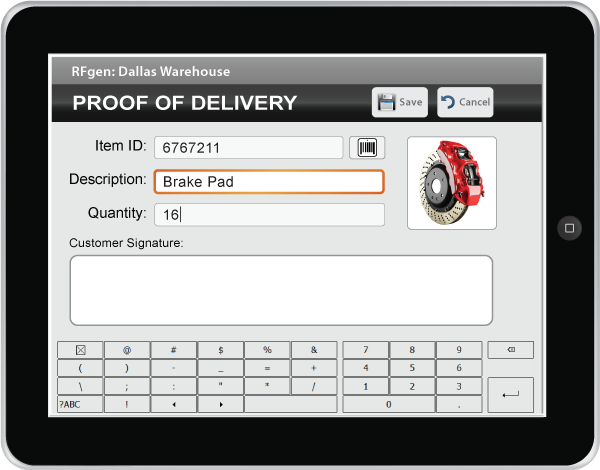We all can see the changes technology advances have brought to the design of modern handheld mobile devices. In the recent past, the majority of devices included some form of attached or a built-in physical keyboard for data entry. However, the trend today is towards device interaction primarily through a synaptic touch interface. The result of this shift is that most mobility solutions have to support on-screen keyboards for non-scanned user input.
While it is true that all device manufacturers supporting touch interfaces provide one or more virtual keyboards, these default keyboards can pose a number of challenges in the workplace. On many operating systems the following problems can exist:
- The systems keyboards are not customizable.
- Many devices do not have a dedicated numeric version.
- It can be difficult to near impossible to control the on-screen position and size.
- The virtual keyboard can lose focus and become hidden from the active application.
- When connecting a blue-tooth scanner, the virtual keyboard is no longer available.
After examining various cross-platform solutions for these issues, RFgen’s design team decided to add on-screen soft keyboards into the new release. With these changes, developers can now choose to use the native keyboards, the RFgen pre-built keyboards, or quickly create their own customer keyboards. Further, to speed user productivity, developers can now specify on a prompt-specific basis whether to show a soft keyboard or to require scanning.
Key Benefits
- Added support for on-screen soft keyboard design and usage.
- Create multiple soft keyboard layouts with localization support.
- Specify soft keyboard to display based on active prompt.